Contains *-marked affiliate links.
A mind map is a visual representation of the connections between things. With the help of a mind map, you can find structure in almost any complicated matter.
I’ve been looking for the best mind mapping app for a while, but the search ended at least for a while when I found Scapple Mind Mapping Software (Mac and Windows).
What makes a good mind mapping app?
Everyone’s needs are slightly different, so even Scapple may not meet your needs. These were the requirements I was looking for:
- No monthly fee
- Minimalistic
- Stylish
These would have been good to have:
- Free
- Easy to share or work together
And here’s why Scapple was my choice:
- Very simple
- Really helps to structure your thoughts
- From the authors of the Scrivener writing app
I got excited when I realized that Scapple is from Literature and Latte. They have made other apps for writers and creative people, so I knew that they could do the tool for this job, too.
The only thing missing from the app is that the file could be easily shared via a link and, for example, edited at the same time.
Why I think Scapple is the best mind map app
Scapple can be trialed with a free trial period of 30 days, so the best way to judge it is trying it yourself. The good thing about the tool is that you can continue the trial for 30 days of use. So if you use it once a month, the trial will last for a couple of years.
Scapple does exactly what it’s supposed to: helps organize thoughts, but nothing else. With Scapple, you don’t get stuck styling squares endlessly, because the options are limited. The biggest shortcoming is the lack of co-editing, but the software is really convenient for those who work independently.
The stylish minimalist mind map can also be exported as a .png or .pdf, so it can be shared.
Other options for making mind maps
If Scapple’s simple, self-focused way of working isn’t what you’re looking for, here are some other mind mapping software.
Google Jamboard: The virtual whiteboard Jamboard is especially suitable for working together. Especially if Google’s tools are already in use. Try Jamboard.
Coggle: An online collaboration tool that seems versatile. Try Coggle.
Mindly: Simple and elegant. Try Mindly.
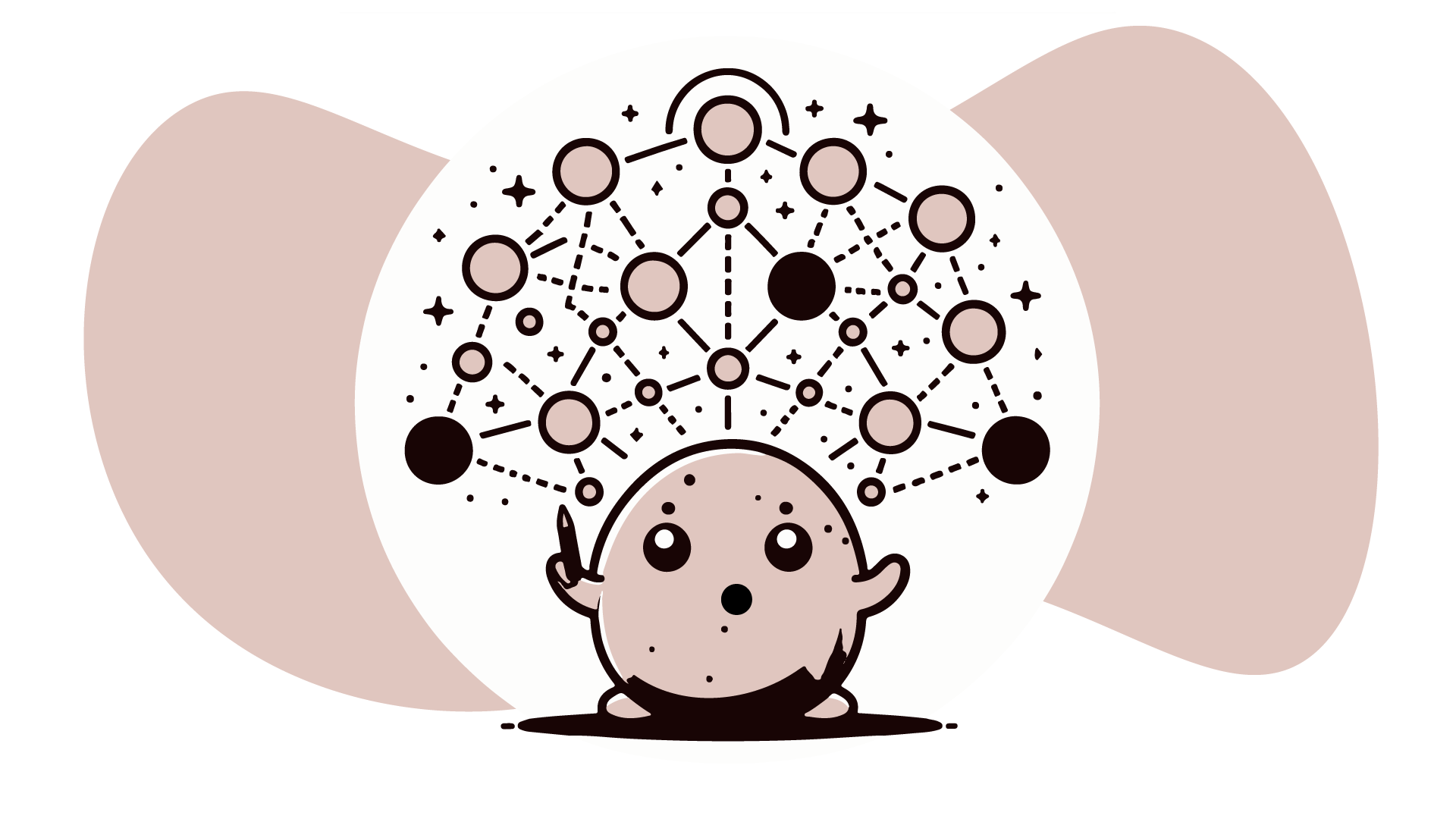
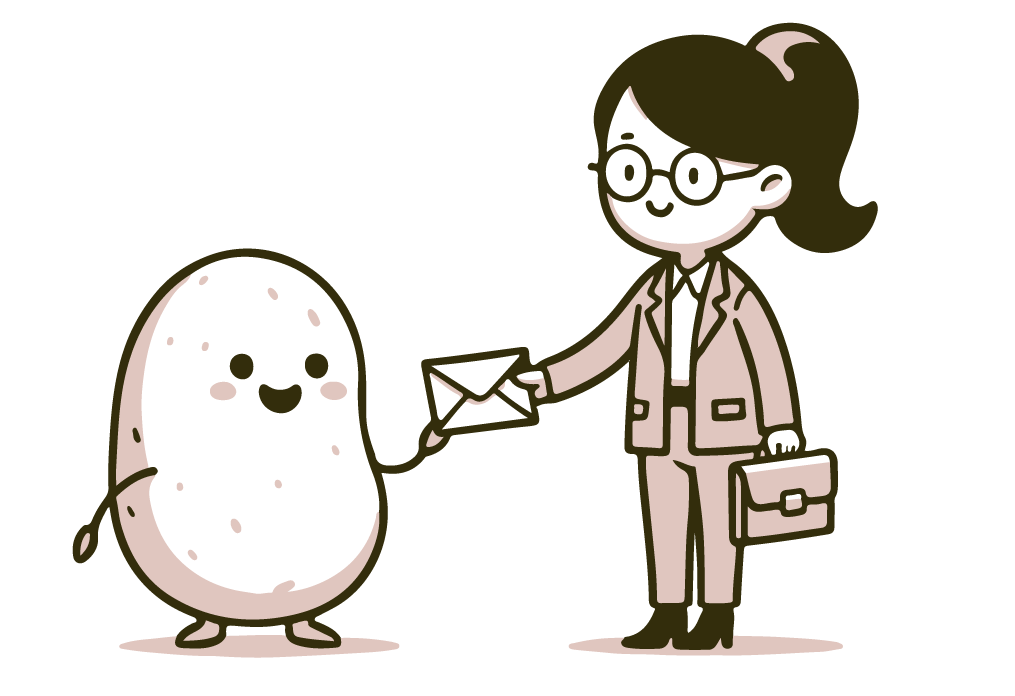
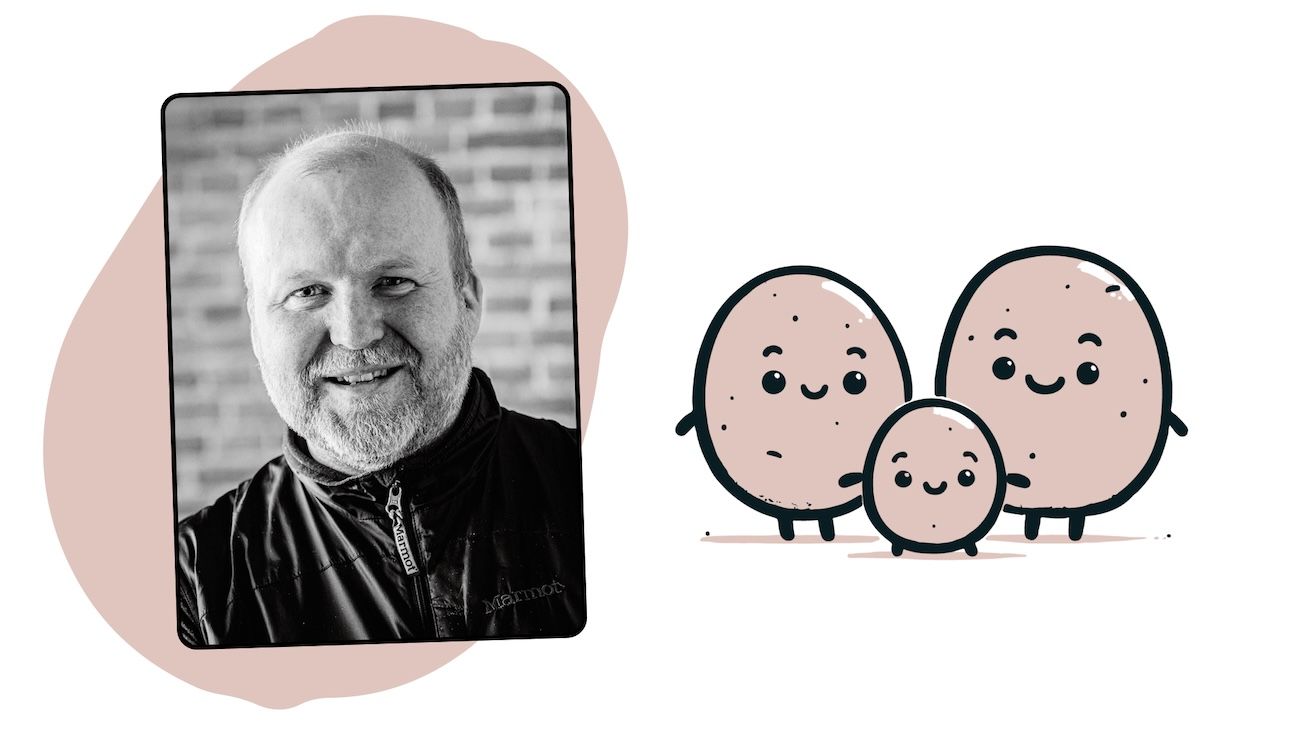
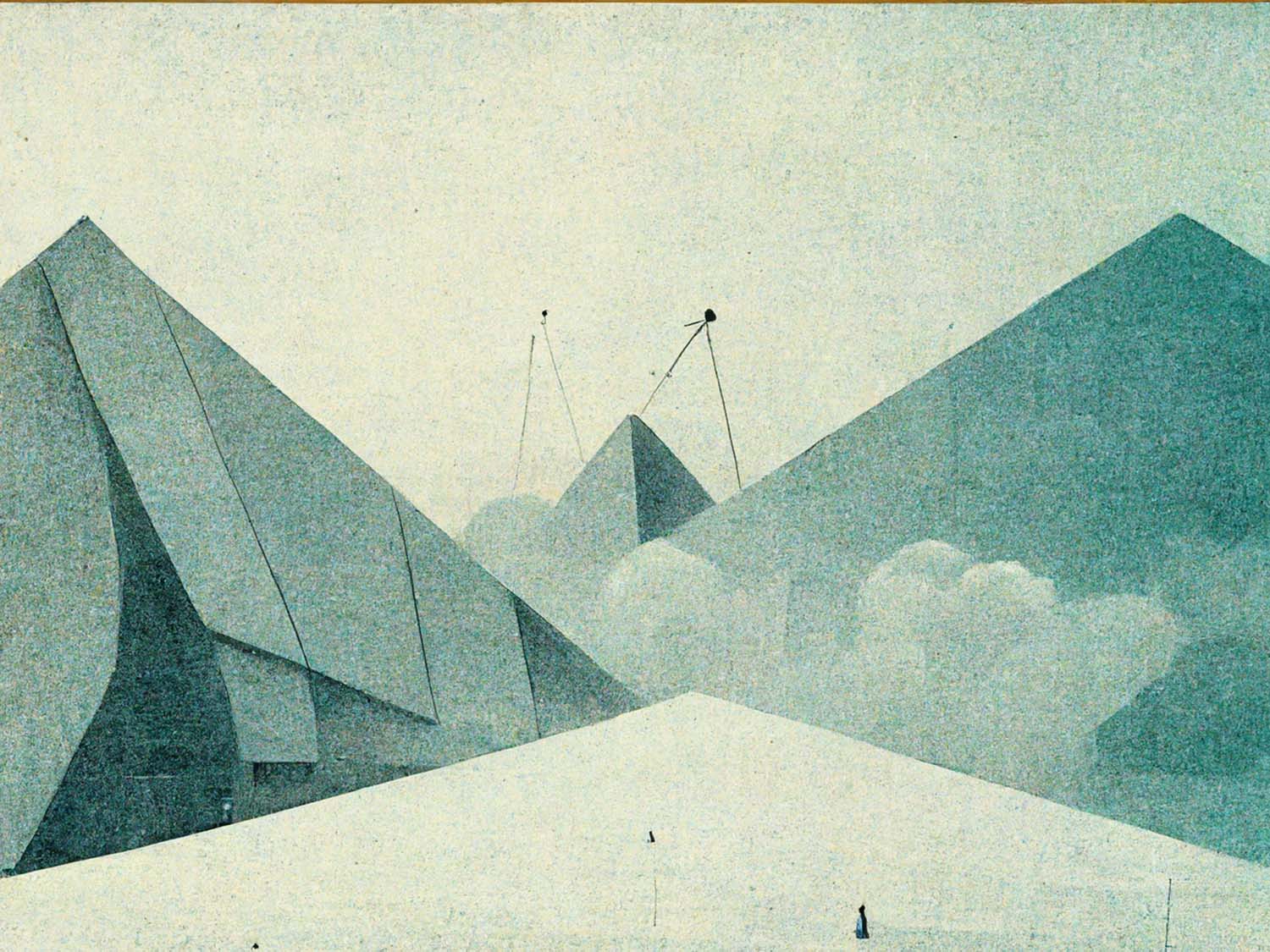
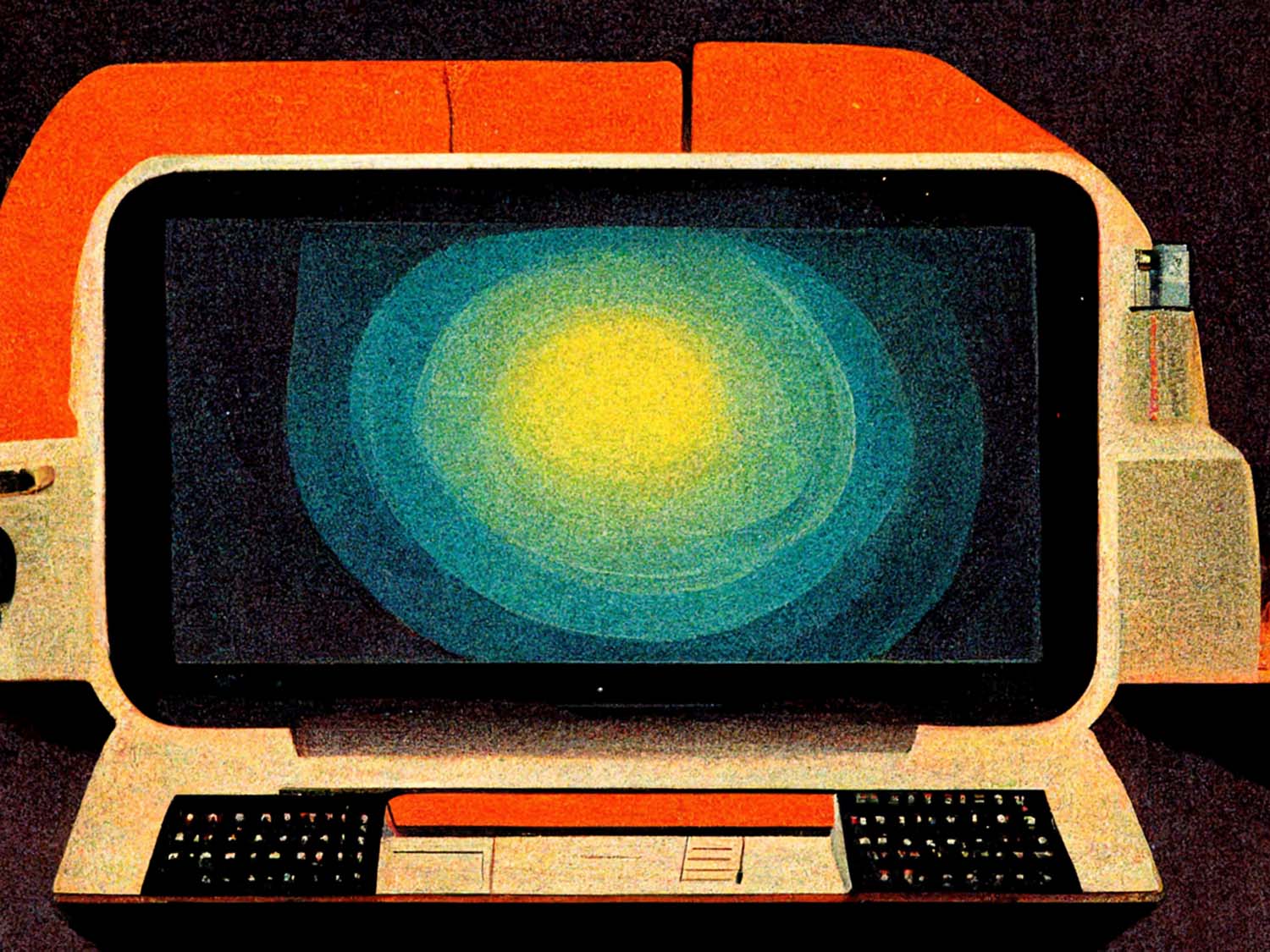
Leave a Reply